Eli Review was built with writing and learning theory at the core, so the app watches for and reports back about behaviors that improve learning.
Eli surfaces this data in a number of ways that can give instructors unique insights into student and course-level performance and can help strategically guide lessons and interventions.
Eli provides four distinct reports about writer and reviewer actions:
All the reports can be downloaded so that instructors can use other tools for analysis.
While most of the data presented in Eli’s reports is accessible through a web browser, teachers and teacher researchers often prefer to work with raw data when conducting research. In some cases, the typical browser window is too small to allow a satisfying / usable display of all the data Eli makes available.
To that end, the three major report types (individual reviews, course analytics, and student analytics) feature two types of downloads: the comment digest and the engagement data report.
Report Formatting – .csv files
Both data reports will download as CSV (comma-separated values) files. This type of file can be imported into almost all spreadsheet and database applications, making it possible to sort and query the data in any number of ways.
You can learn more about CSV files here:
Report #1 – Comment Digest
The comment digest is a report compiled as reviewers complete their reviews. It is a collection of all of the comments exchanged between reviewers and the quantitative data about those comments*. Instructors can download digests of individual reviewers or of all the reviewers in a course.
A comment digest includes one record for every comment exchanged between reviewers, and each record contains the following data:
* The Comment Digest is only available for reviews in which contextual comments were enabled.
Sample: you can download a sample comment digest to preview this feature.
Report #2 – Engagement Data
This report is an extension of the data available in the Engagement Data tab of a review report. In includes one row per review participant, and each row contains the following data:
Things to note about how Eli assembles the Engagement Data report:
Sample: you can download sample engagement data to preview this feature.
The trend graph features in both the course analytics and student analytics reports have proven valuable to teachers who want to demonstrate how behaviors evolve over time, to students themselves, or to administrators or parents. To support that work, each graph includes a number of features enabling you to use those graphs in a number of ways.

Beneath each chart is a “Download Options” toolbar with three choices:
In addition to the toolbar, each graph has a number of additional options for saving report images:
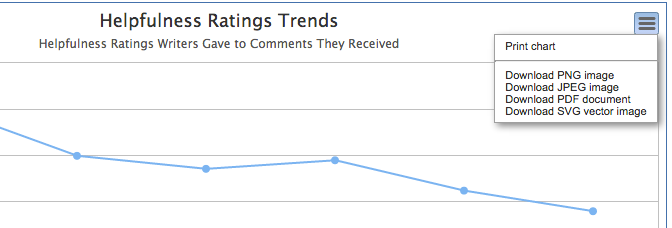
This menu gives you a number of other options for capturing the data in a chart, including multiple ways to save it as an image, a whole document, or sent it to your printer.